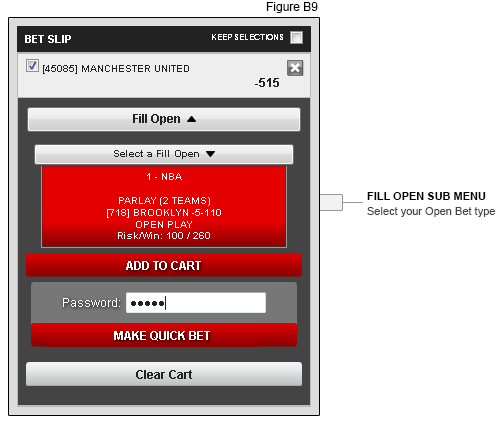Introduction to the Bet Slip
The Bet Slip allows you to make multiple bets on a wide range of sports easily and
efficiently. The Bet Slip is located on the right hand side of the screen in the
Sports and In-Game sections. As you begin to place your bets, the bet slip will
expand showing your current selections, and giving you the option to place bets
immediately.
Making a bet
1. Start by selecting your sport and league. Once you have selected your league,
Select your Odds. Selected leagues and odds will appear highlighted as shown in
figure A1.
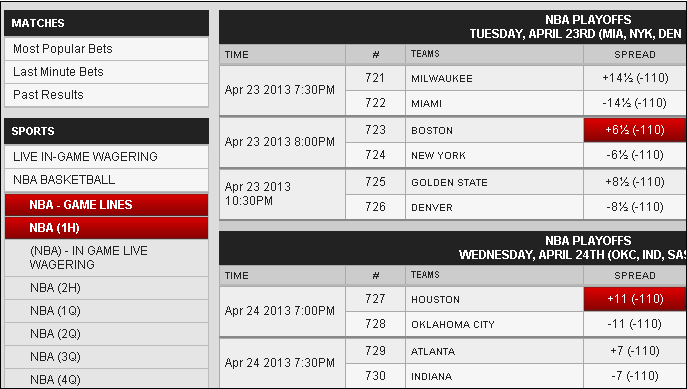
2. Upon making your selections, the bet slip will expand showing your current selections
and immediately offering you the ability to place your bet. See Figure A2.
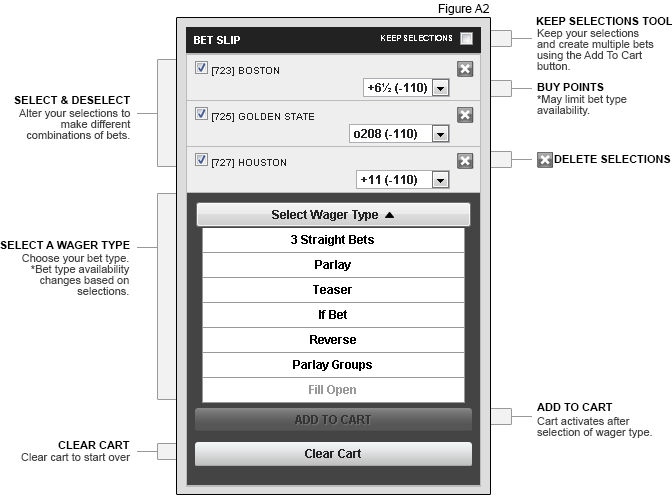
3. After selecting your bet type enter the wager amount. Select ADD TO CART for
a detailed overview of your bet, or choose the Quick Bet option to place your bet
right away. See Figure A3.
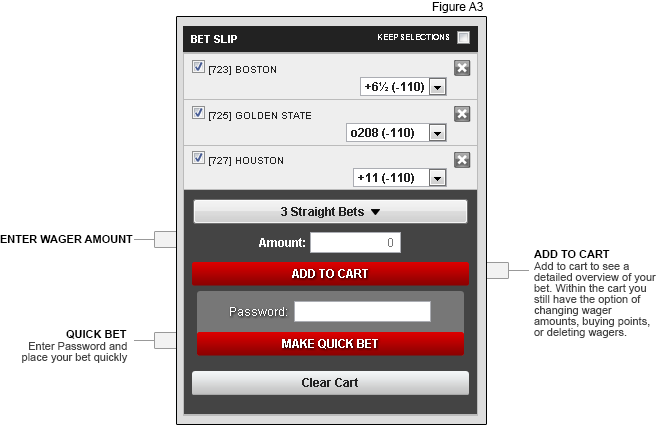
4. The bet has been successfully added to the cart. You have the option of changing
the wager amount, buying points, or deleting bets. Enter Password and Place Bets
to complete your bet. See Figure A4.
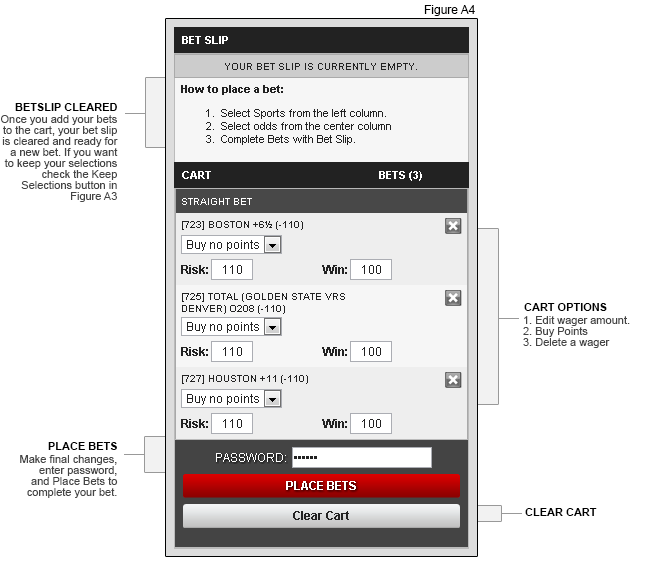
What is Quick Bet?
Quick Bet was created to make the betting process simple, fast, and efficient. The
bet slip automatically recognizes when a single selection has been added and instinctively
selects a single straight bet for you. All you have to do is enter your wager amount
and password to complete the bet. If you wish to make another bet type simply hit
the drop down menu displaying your bet type.
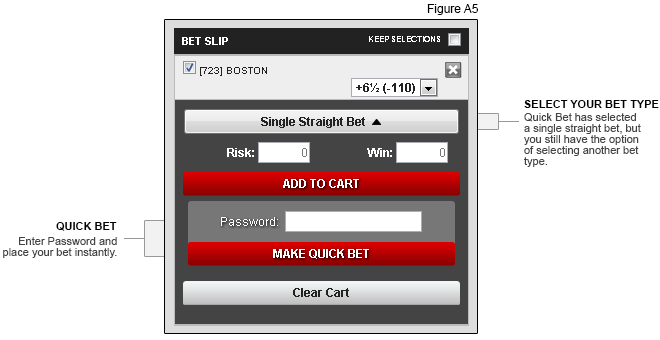
When you make two selections or more the bet slip shows you all possible bet types
and opens the drop down menu so you can choose from the available bets (Figure A6).
2 Straight bets were selected, and the Quick bet is once again available (Figure
A7).
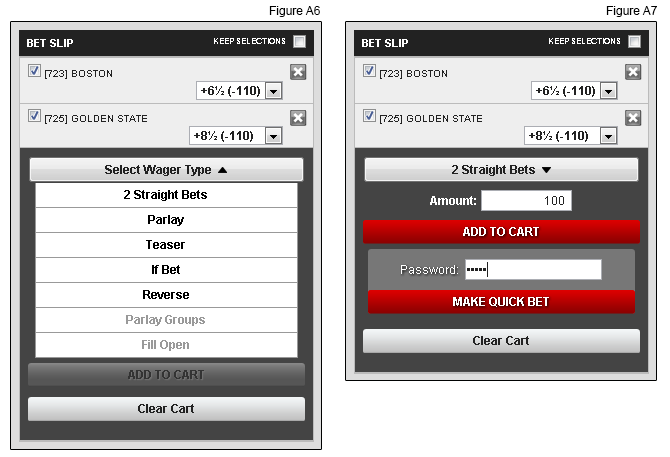
Making Straight Bets
Select Sports from the left column. Select Odds in the center column. Select straight
Bet within the Bet Slip. Enter your wager amount and password to complete your Quick
Bet. Figure B1.
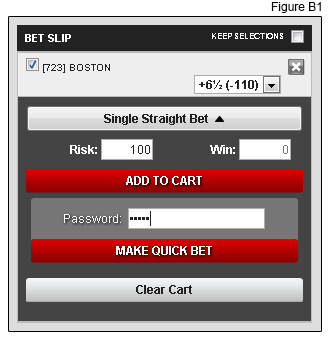
Making Parlays
After making your selections, select Parlay from the Bet Slip wager types. You have
the option of adding Open Spots. Enter your wager amount and password to place your
Quick Bet. Figure B2.
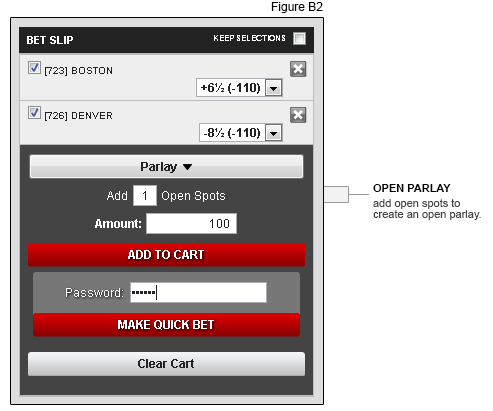
Making Teasers
After making your selections, select Teaser from the Bet Slip wager types. Select
the type of teaser from the sub menu. You have the option of adding open spots.
Finally add your wager amount and password to place your Quck Bet. Figure B3.
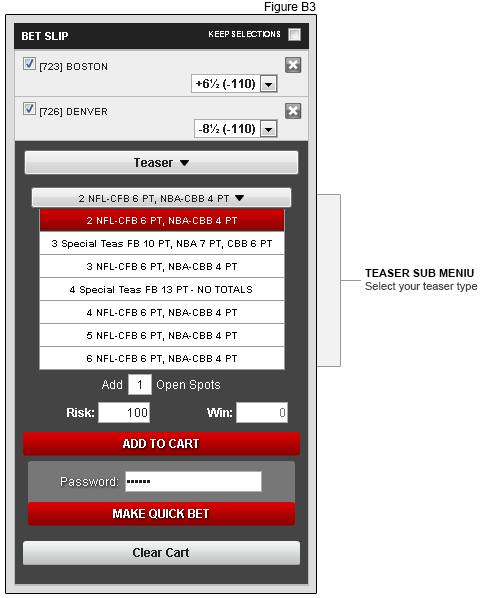
Making an If Bet
After making your selections, select If Bet from the Bet Slip wager types. Select
the type of If Win Bet from the sub menu. Finally add your wager amount and password
to place your Quick Bet. Figure B4.
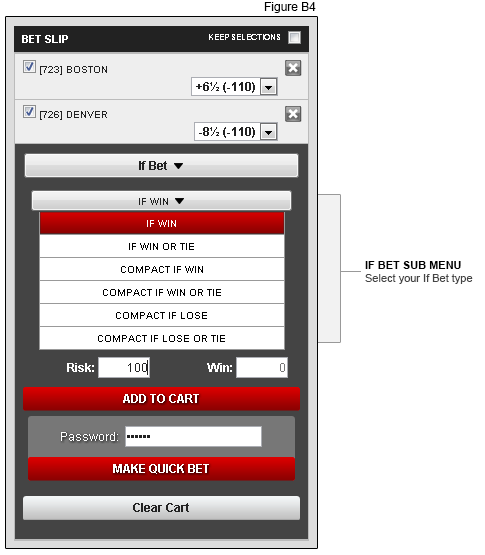
If you would like to arrange your selections for your If Bet differently simply
hit the Add To Cart button in the bet slip. Within the cart you can drag and drop
your selections to create the arrangement you want. Enter your password and place
your bet. Figure B5.
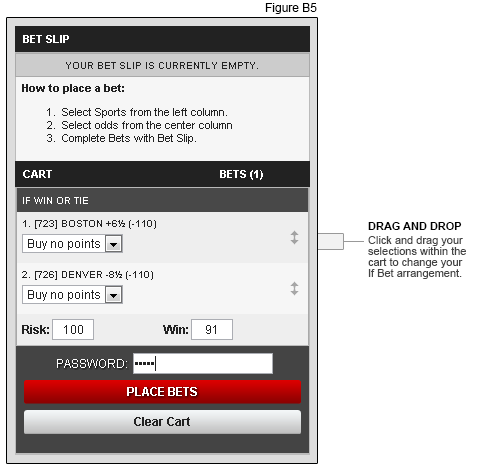
Making a Reverse Bet
After making your selections, select Reverse Bet from the Bet Slip wager types.
Select the type of Reverse Bet from the sub menu. Finally add your wager amount
and password to place your Quick Bet. Figure B6.
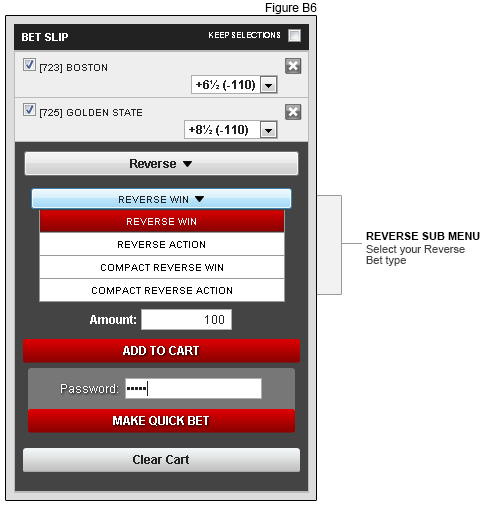
Parlay Groups: Round Robins and Key Parlays
After making your selections, select Parlay Groups from the Bet Slip wager types.
Select the type of Parlay Group from the sub menu. You have the option of selecting
Round Robins or Key Parlays.
Round Robins: To complete a Round Robin select the type of Round
Robin you want, enter the wager amount and password and place your Quick Bet. Figure
B7
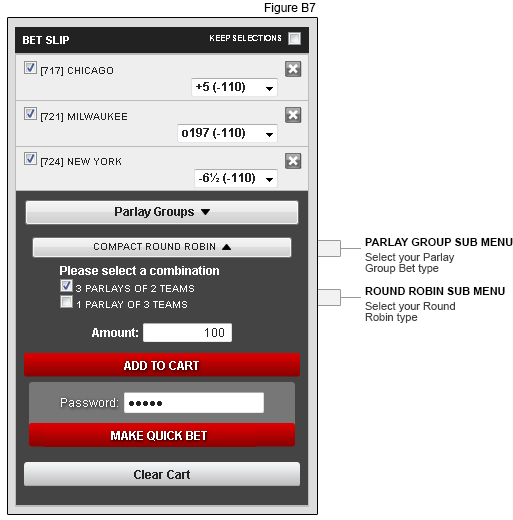
Key Parlay: To complete a Key Parlay select a Key Parlay Selection.
Secondly select the combination. Enter your wager amount and place your quick bet.
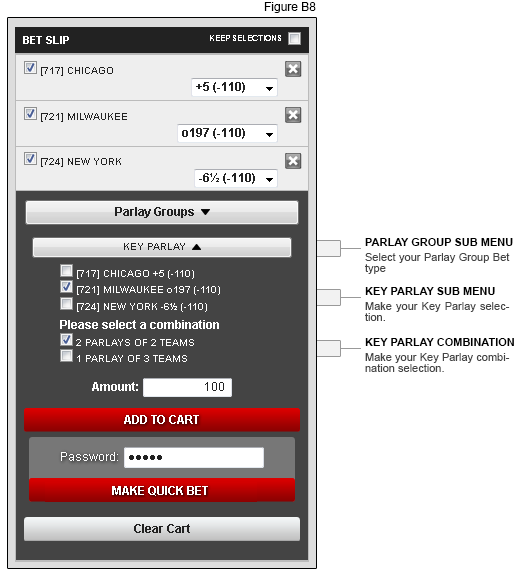
Fill Open Bets
We have made the process of completing Fill Open bets very simple. If you currently
have an open bet pending simply add a selection to the Bet Slip. The option to complete
the Fill Open will be automatically selected. Choose the Open Bet within the sub
menu. Enter password and place Quick Bet.